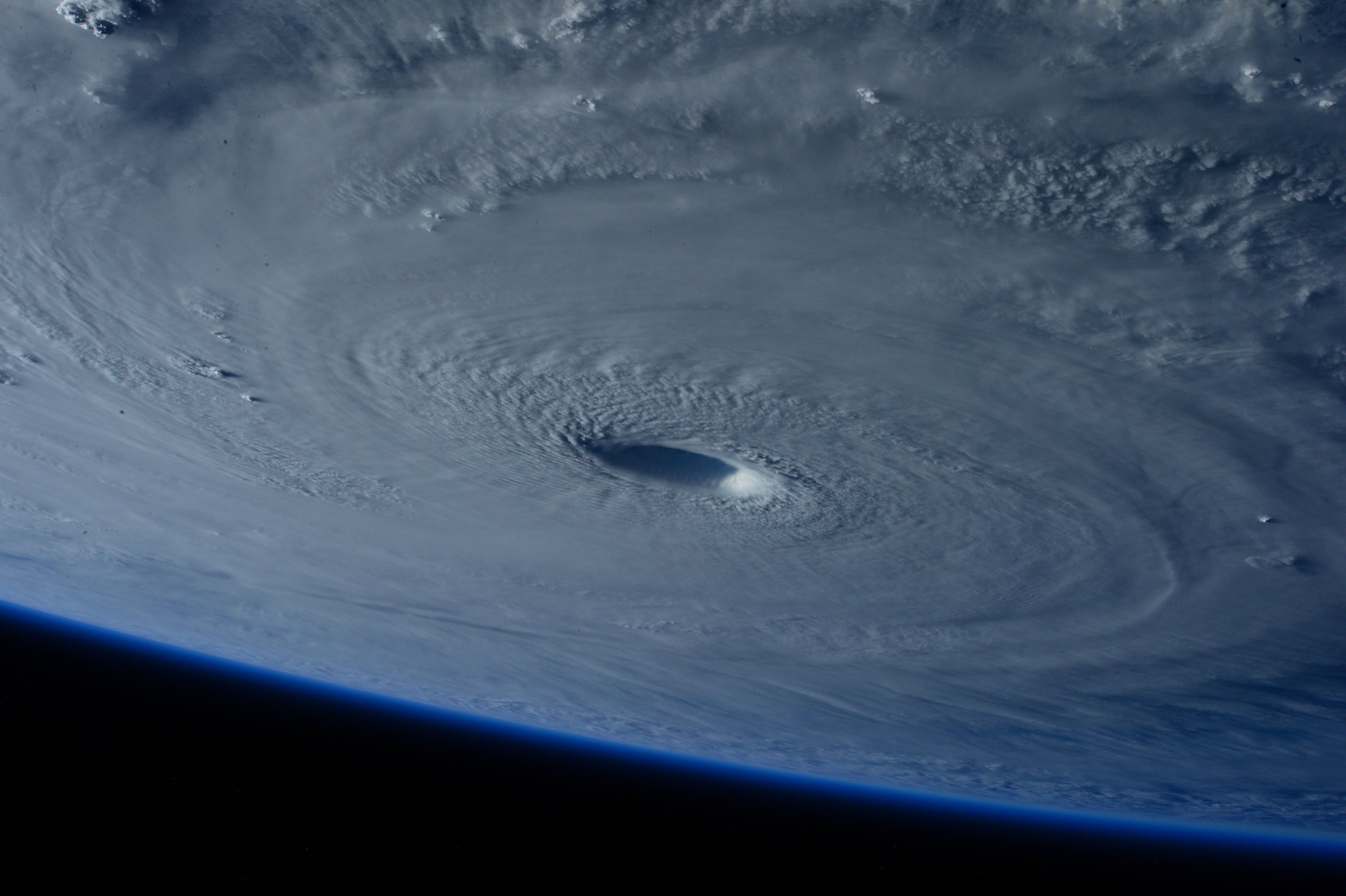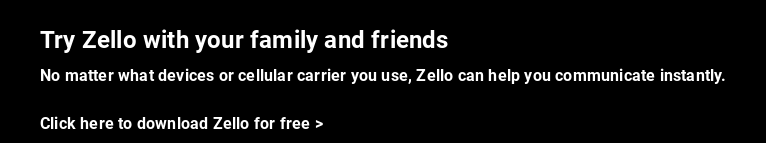DISCLAIMER: This information is a guide for Zello users. It is not intended as a replacement for instructions from government emergency agencies or sanctioned rescue organizations. Please use at your own risk and discretion.
For a quick guide to setting up Zello during an emergency, check out this updated blog.
We see a large number of people signing up for Zello in preparation for hurricane season. While Zello has been helpful in hurricane relief efforts, it is not a hurricane rescue tool and is only as useful as the people who use it, and as reliable as the data network available. This information will help you understand what Zello can and cannot do, and how to be better prepared.
If there is no WiFi and no cellular data service, communication apps (including Zello) won't work. However, this may not be an issue because, historically, mobile data networks have often remained at least partially operational, even after a severe disaster. Cellular towers include battery or generator backup power, which lets them stay online for at least 2 hours, even after grid power is lost. Also, Zello works on low-grade 2G and 3G data networks when texts and calls would otherwise fail.
Zello works over WiFi, 2G, 3G, LTE, and 4G networks. Text messaging apps and Zello use a fraction of bandwidth of phone calls and will often work when phone calls won't get through. 2G/3G and 4G networks, even from the same operator, may use different equipment. So if you cannot connect when using 4G, try switching to 2G or 3G, and it may start working.
After a disaster, mobile networks will typically be overloaded with phone calls so don't make phone calls unless you have an emergency and need to call 911. This will not only allow emergency calls to go through better, but will also extend the lifespan of mobile towers running on backup power.
Zello is suitable for real-time, large-group communications. Unlike texting, push-to-talk may be more accessible to elderly people or young children.
It may be important to stretch the life of your device's battery in an emergency situation. You can do the following to minimize battery drain:
- Keep your phone fully charged and have an external battery pack
- Turn phone screen off while listening unless you are connected to a power source -- that will extend battery life of the phone by at least 2x
- If your phone battery is under 30%, turn off Zello. That way, it won't use any power, and if someone sends you a message, you will still receive a push notification.
Different carriers use different networks and equipment, so it is best to have SIM cards from all the providers offering cell coverage in your area. For example, if you are using Verizon as your primary line, get a T-Mobile SIM card as a backup. Zello runs on all carriers.
Familiarize yourself with how to use Zello channels and other important features, like sending photos and location.
Other things to keep in mind
- Obey all evacuation orders! It’s better to be proactive and avoid the need for disaster communication.
- Use Zello channels to coordinate group efforts of getting supplies, gas, preparing houses for the wind and rain. That way, you will get familiar with how Zello works. Instructions for iPhone, Android, and Blackberry can be found in our User Guides.
- Find and connect to the local search and rescue channels on Zello or, if there isn’t one, make your own.
- Here is a list of known channels of volunteer disaster relief and support groups on Zello:
- CajunNavy
- CrowdSource Rescue
- Ground Force Humanitarian Aid
- Disaster Mapping
- Here is a list of known channels of volunteer disaster relief and support groups on Zello:
- Memorize your username and password. If your phone is damaged or the battery is dead, you can install Zello on another device and reconnect with your contacts and channels.
- Write down important phone numbers on a piece of cardboard and place it in a waterproof baggie. If your phone dies, you can give this to rescuers in order to contact your family and friends and inform them that you are fine.
Stay safe!
__________________________________________
En Español
Consejos de comunicación con Zello en un desastre
Hemos visto un gran número de personas registrándose a Zello en preparación para el Huracán Irma con más 1M de personas uniéndose durante el último día, la mayoría de Puerto Rico y Florida. Mientras que Zello ha sido útil en los esfuerzos de ayuda de Harvey, no es una herramienta de recate en huracanes y solo será tan útil como las personas lo usen y tan confiable como sus redes de datos. Esta lista debe ayudarte a entender mejor lo que Zello puede y no puede hacer para que estés mejor preparado.
Si no hay WiFi ni servicio de datos telefónico, las aplicaciones de comunicación incluyendo Zello no funcionarán. Sin embargo, en el pasado, las redes de datos móviles usualmente han permanecido parcialmente operacionales, al menos, incluso después de un desastre severo. Las torres de telefonía móvil incluyen baterías o generadores de energía de refuerzo, lo que les permite mantenerse en línea al menos por 2 horas incluso después de perder red eléctrica.
Después del desastre, las redes telefónicas normalmente van a estar sobrecargadas con llamadas telefónicas así que no uses tu teléfono a menos que tengas una emergencia y necesites llamar al 911. De esta manera permitirás que las llamadas de emergencia pasen más fácilmente y se extienda la vida de las torres de telefonía móvil que están funcionando con energía de refuerzo.
Aplicaciones de mensajería de texto y Zello usan una fracción del ancho de banda de llamadas de teléfono y usualmente funcionan cuando las llamadas telefónicas no están pasando.
Zello es adecuado para la comunicación en tiempo real de grupos grandes y a diferencia de los mensajes de texto, es accesible para personas mayores y niños pequeños (nunca los dejes solos en un desastre!)
Cuando se usa activamente, Zello usa mucha batería, así que:-
- Mantén tu teléfono completamente cargado y ten un paquete de batería externa.
- Apaga la pantalla del teléfono mientras estés escuchando a menos de que estés conectado a energía — esto prolongará la vida de la batería del teléfono por lo menos 2 veces.
- Si tu teléfono está por debajo de 30%, apaga Zello. De esta manera no usará nada de batería y si alguien te envía un mensaje, recibirás una notificación automática.
- Redes 2G/3G y 4G, incluso del mismo operador, usan equipos diferentes. Así que si no puedes conectarte usando 4G, intenta cambiándote a 2G o 3G y puede que empiece a funcionar. Zello está diseñado para funcionar con el ancho de banda más bajo disponible y está probado en 2G.
- Obedece todas las órdenes de evacuación! La mejor comunicación de desastre es la que nunca tiene que ocurrir.
- Usa Zello para coordinar esfuerzos grupales tales como obtener suministros, gas, y preparar tu casa para el viento y la lluvia. De esta manera también te familiarizarás con cómo funciona la aplicación.
- Encuentra y conéctate a búsquedas locales y canales de rescate en Zello. Si no hay ninguno, considera crear tu propio canal.
- Memoriza tu numbre de usuario y contraseña. De esta manera si tu teléfono se daña o se acaba tu batería, podrás instalar Zello en otro dispositivo y reconectarte con tus contactos.
- Escribe números de teléfono importantes en un pedazo de cartón — así tu teléfono no esté funcionando puede que necesites dárselos a rescatistas para contactar a tu familia y amigos e informarles que estás bien.
Mantente a salvo!