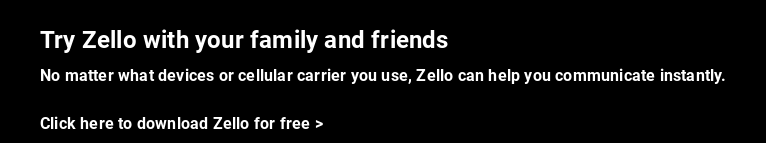The 2x4 mount was drilled for a broken tripod then notched for the iPad with a foam insert to protect the iPad. In the pursuit of push-to-talk greatness we've sacrificed a perfectly good Texas Rangers beer coozie as the insert.
The mount works well on a table near a daytime window with adjustable curtains. That's because lighting is tough -- it needs to be dark enough to reduce screen glare and bright enough where the mobile screen does not saturate your video.
We've been using this setup to understand end-end latency. After recording side-by-side apps, iMovie makes it easy to watch screen transitions in slow motion, see audio timing and measure within 4 milliseconds by looking at the video frame count. Windows Movie Maker would work except it does not import iPad .mov files.
Measuring in seconds takes a little math because iMovie displays seconds plus frames after the decimal point. Our project was 24 frames per second, so the example below is 4 plus 19/24 seconds from the video start or 4.79 seconds.
Measuring the Speed of Zello Walkie Talkie App
Zello talk buttons turn red when the receiver is found and connected. Over wifi the first time usually takes less than half a second and then gets much faster. Zello can play a beep when it's ready for you to talk. Ready means means we have enough buffer to smooth over jitter and play continuous audio. Real-time connection quality affects jitter so the setting is complex and dynamic
It's fun to make jigs and test. But our goal and the more fun problem is balancing the user experience of perceived speed against variable network constraints.